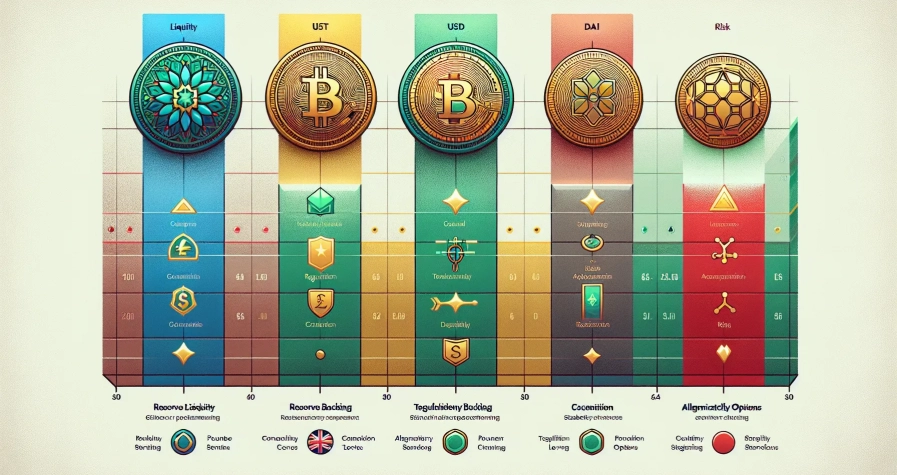The cryptocurrency world moves fast,and so do the hackers. Every day, cybercriminals target exchange accounts, exploiting weak passwords, phishing scams, and lax security settings to drain funds in minutes. If you’re trading or holding assets on Binance, you’re sitting on a potential goldmine for attackers, which is why securing your account isn’t optional,it’s absolutely essential.
Binance knows this. That’s why the platform offers a suite of powerful security tools designed to shield your account from unauthorized access and prevent catastrophic losses. From two-factor authentication (2FA) and withdrawal address whitelisting to anti-phishing codes and device management, these features create multiple layers of defence between your crypto and anyone trying to steal it.
In this guide, you’ll learn exactly how to use Binance’s security tools to lock down your account. We’ll walk you through setting up 2FA, configuring withdrawal whitelists, and activating additional protections,step by step. By the end, you’ll have a fortress around your funds and the confidence that your account is as secure as it can be.
Key Takeaways
- Two-factor authentication (2FA) is your most critical defense, and authenticator apps are far more secure than SMS due to SIM-swapping vulnerabilities.
- Withdrawal whitelists allow only pre-approved wallet addresses to receive funds, preventing hackers from draining your account even if they gain access.
- Binance’s security tools, including anti-phishing codes and device management, create multiple layers of protection that make unauthorized access nearly impossible.
- Crypto transactions are irreversible, so proactive account protection is essential—once funds leave your wallet, they’re gone for good.
- Regularly review login activity and whitelisted addresses, use strong unique passwords, and enable all available Binance security features to maintain fortress-level account protection.
Why Securing Your Binance Account Is Critical

Cryptocurrency exchanges are high-value targets. Unlike traditional bank accounts, crypto transactions are irreversible,once funds leave your wallet, they’re gone for good. There’s no customer service hotline that can reverse a fraudulent transfer or refund stolen Bitcoin. This makes exchange accounts incredibly attractive to hackers who use sophisticated techniques like phishing, credential stuffing, SIM-swapping, and malware to break in.
Binance, as one of the world’s largest cryptocurrency exchanges, processes billions of dollars in trades daily. That scale makes it a magnet for cybercriminals. While Binance itself invests heavily in platform security, your individual account security is eventually your responsibility. A weak password or missing 2FA can turn your account into an easy payday for attackers.
The consequences of a breach can be devastating. Users have reported losing thousands,even millions,of dollars due to compromised accounts. And because blockchain transactions are permanent and often anonymous, recovering stolen crypto is next to impossible. The good news? Most attacks succeed because users haven’t activated basic security features. By taking a few minutes to enable Binance’s built-in protections, you can dramatically reduce your risk and keep your assets safe.
Setting Up Two-Factor Authentication (2FA) on Binance

Two-factor authentication is your first and most critical line of defence. It adds a second verification step beyond your password, meaning that even if someone steals your login credentials, they still can’t access your account without that second factor,a code generated on your device or sent to your phone.
Binance requires 2FA for sensitive actions like withdrawals, but setting it up for login protection is equally important. Without 2FA, your account is only as strong as your password,and passwords can be phished, leaked, or cracked. With 2FA enabled, you’re protected even if your password falls into the wrong hands.
To get started, log into your Binance account and head to the Security settings. You’ll see options to enable 2FA using SMS, an authenticator app, or even hardware security keys. Each method has trade-offs, but not all 2FA is created equal.
Choosing Between SMS and Authenticator App 2FA
Binance offers multiple 2FA methods, but the two most common are SMS-based and authenticator app-based verification. Here’s how they stack up.
SMS 2FA is the most convenient option. You receive a text message with a verification code each time you log in or make a withdrawal. It’s simple, fast, and doesn’t require installing additional apps. But, SMS 2FA has a major vulnerability: SIM-swapping attacks. In a SIM-swap, an attacker convinces your mobile carrier to transfer your phone number to a SIM card they control. Once they have your number, they can intercept your 2FA codes and break into your account. This type of attack has been used to steal millions from crypto users.
Authenticator app 2FA is far more secure. Apps like Google Authenticator, Binance Authenticator, or Authy generate time-based one-time passwords (TOTPs) locally on your device. These codes aren’t sent over the network, making them immune to SIM-swapping and interception. Even if someone has your password, they can’t generate the correct code without physical access to your phone.
For maximum security, Binance also supports hardware security keys like YubiKey. These physical devices provide the strongest protection available, but they’re optional and best suited for users managing large portfolios or who need enterprise-level security.
Bottom line: if you care about security, use an authenticator app. SMS is better than nothing, but it’s not enough if you’re serious about protecting your funds.
Step-by-Step Guide to Enabling Google Authenticator
Ready to enable Google Authenticator? Here’s exactly how to do it.
- Log into your Binance account and navigate to your profile icon in the top right corner. Select Security from the dropdown menu.
- In the Security settings, find the Two-Factor Authentication section. Click Enable next to Google Authenticator.
- If you haven’t already, download Google Authenticator from the App Store (iOS) or Google Play (Android).
- Binance will display a QR code on your screen. Open Google Authenticator on your phone, tap the “+” icon, and select Scan a QR code. Point your camera at the QR code on your computer screen.
- Once scanned, Google Authenticator will immediately start generating 6-digit codes that refresh every 30 seconds. Enter the current code into the verification field on Binance.
- Binance will also provide a backup key (a long string of letters and numbers). Write this down and store it somewhere safe,preferably offline. If you lose your phone or uninstall the app, this backup key is the only way to regain access to your 2FA.
- Click Submit to finalize setup. From now on, you’ll need to enter a code from Google Authenticator every time you log in or make a withdrawal.
That’s it. Your account is now significantly more secure.
Understanding and Using Withdrawal Whitelists

Even with 2FA enabled, there’s one more layer of protection you should activate: withdrawal address whitelisting. This feature restricts your account so that withdrawals can only be sent to wallet addresses you’ve pre-approved. If an attacker somehow bypasses your other defenses, they still won’t be able to send your funds anywhere,because their wallet address isn’t on your whitelist.
Think of it like a guest list at an exclusive event. Only the addresses you’ve personally added can receive withdrawals. Everyone else is turned away at the door, no matter what.
This is especially powerful because many account breaches happen through social engineering, malware, or temporary access to your device. Even if someone gets into your account momentarily, the whitelist prevents them from doing any real damage.
How to Set Up Address Whitelisting
Enabling withdrawal whitelisting on Binance is straightforward, but it does require a bit of planning. You’ll need to add your trusted wallet addresses in advance, so make sure you know where you typically send your crypto.
Here’s how to set it up:
- Log into Binance and go to Security settings.
- Scroll down to the Withdrawal Whitelist section and toggle it on.
- Binance will prompt you to confirm the action using your 2FA code. Enter it to proceed.
- Next, navigate to the Withdrawal Address Management section. Here, you can add wallet addresses you trust,such as your personal hardware wallet, cold storage, or another exchange account.
- For each address, you’ll need to provide the wallet address, select the correct network (e.g., Bitcoin, Ethereum, Binance Smart Chain), and add a label (like “Ledger Wallet” or “Coinbase Account”) to keep things organized.
- Binance will send a confirmation email and may require additional 2FA verification before the address is added.
- Once your addresses are whitelisted, only those addresses will be able to receive withdrawals from your account. Attempts to withdraw to any other address will be blocked.
Keep in mind that enabling the whitelist can add a small amount of friction to your workflow,you can’t spontaneously send funds to a new address without first adding it to your list. But that inconvenience is a small price to pay for the peace of mind it brings.
Managing Your Whitelist for Maximum Security
Once your whitelist is active, it’s important to manage it properly. Don’t just set it and forget it,treat your whitelist like a living document that evolves with your needs.
First, regularly review your whitelisted addresses. If you’ve added an address for a one-time transaction or a wallet you no longer use, remove it. The fewer addresses on your list, the smaller your attack surface.
Second, be cautious when adding new addresses. Double-check every character before saving. Crypto addresses are long and complex, and a single typo can send your funds into the void. Copy-paste carefully, and if possible, send a small test transaction before moving large amounts.
Third, monitor for any unauthorized changes. If you receive an email notification that an address has been added or removed and you didn’t initiate it, that’s a red flag. Change your password immediately and review your account activity.
Finally, remember that the whitelist works in tandem with your other security measures. It’s not a replacement for 2FA or strong passwords,it’s an additional layer that makes your account exponentially harder to compromise.
Additional Account Protection Features on Binance

Beyond 2FA and withdrawal whitelisting, Binance offers several other tools to help you monitor and protect your account. These features might seem minor, but they can be game-changers when it comes to detecting suspicious activity early.
Anti-Phishing Code Protection
Phishing is one of the most common attack vectors in crypto. Scammers send emails that look like they’re from Binance, complete with logos, branding, and urgent language designed to trick you into clicking malicious links or entering your credentials on fake websites.
Binance’s anti-phishing code is a simple but effective countermeasure. When you set up an anti-phishing code, Binance includes it in every legitimate email they send you. If you receive an email claiming to be from Binance and it doesn’t contain your code, you know it’s fake.
To set yours up, go to Security settings and find the Anti-Phishing Code section. Create a unique code,something memorable but not obvious, like “MyBinance2025” or “SafeTrades.”,and save it. From that point on, every official Binance email will include your code in the subject line or body. No code? Delete the email immediately.
This small step can save you from clicking a phishing link that installs malware or steals your credentials. It’s a red-flag detector built right into your inbox.
Device Management and Login Activity Monitoring
Your Binance account keeps a record of every device that’s logged in and every login attempt,successful or otherwise. Regularly reviewing this activity is one of the easiest ways to spot unauthorized access.
In the Security settings, navigate to Device Management. Here, you’ll see a list of all devices currently authorized to access your account, along with details like device type, location, and last login time. If you see an unfamiliar device,say, an Android phone when you only use iPhone, or a login from a country you’ve never visited,remove it immediately and change your password.
Binance also provides a Login Activity log that shows recent login attempts, including failed ones. If you notice multiple failed login attempts from unknown IP addresses, it’s a sign that someone is trying to break into your account. Enable additional security measures and consider changing your password.
You can also turn on security notifications to receive real-time alerts for suspicious activities, such as logins from new devices, withdrawals, or changes to your security settings. These notifications give you a heads-up the moment something unusual happens, so you can act fast.
Best Practices for Maintaining Binance Account Security
Security isn’t a one-time setup,it’s an ongoing practice. Even with all of Binance’s tools enabled, you need to stay vigilant and follow best practices to keep your account safe.
Use a strong, unique password. Your Binance password should be long (at least 12 characters), complex (mix of letters, numbers, and symbols), and unique to Binance. Don’t reuse passwords from other sites. If you’re struggling to remember multiple passwords, use a reputable password manager like Bitwarden or 1Password.
Change your password regularly. Set a reminder to update your password every few months, or immediately if you suspect any compromise.
Never share your 2FA codes, passwords, or backup keys. Binance support will never ask for these. If someone claiming to be from Binance requests your credentials, it’s a scam.
Beware of phishing attempts. Always double-check URLs before entering your login info. The official Binance website is binance.com (or your regional version). Phishing sites often use look-alike domains like “blnance.com” or “binance-secure.com.” When in doubt, navigate to Binance directly by typing the URL into your browser rather than clicking email links.
Enable all available security features. Don’t just pick and choose,activate 2FA, withdrawal whitelisting, anti-phishing codes, and device management. Each layer makes your account exponentially more secure.
Keep your devices secure. Use antivirus software, keep your operating system and apps updated, and avoid logging into Binance on public Wi-Fi without a VPN.
Educate yourself. Stay informed about the latest crypto scams and security threats. The more you know, the harder you are to fool.
Security is about habits, not just settings. Make these practices part of your routine, and your Binance account will be a fortress.
Conclusion
Securing your Binance account doesn’t require a degree in cybersecurity,it just takes a few minutes and a commitment to smart habits. By enabling two-factor authentication, setting up withdrawal whitelists, and activating additional protections like anti-phishing codes and device monitoring, you create multiple barriers that make unauthorized access nearly impossible.
The crypto landscape is full of opportunities, but it’s also full of risks. Hackers are constantly evolving their tactics, and the only way to stay ahead is to be proactive about security. Don’t wait until your account is compromised to take these steps,by then, it’s too late.
Take action today. Log into your Binance account, head to Security settings, and enable every protection available. Your future self,and your portfolio,will thank you.
Frequently Asked Questions
What is two-factor authentication (2FA) and why is it important for Binance security?
Two-factor authentication adds a second verification step beyond your password, requiring a code from your device. Even if someone steals your Binance login credentials, they can’t access your account without the 2FA code, making it your most critical security layer.
How does Binance withdrawal whitelist protect my crypto assets?
Withdrawal whitelists restrict your Binance account so funds can only be sent to pre-approved wallet addresses. If an attacker breaches your account, they can’t withdraw your crypto because their wallet address isn’t on your whitelist, preventing theft.
Is Google Authenticator safer than SMS 2FA for Binance?
Yes, Google Authenticator is significantly more secure than SMS 2FA. Authenticator apps generate codes locally on your device, making them immune to SIM-swapping attacks that can intercept SMS codes and compromise your Binance account.
What should I do if I see an unfamiliar device logged into my Binance account?
Immediately remove the unfamiliar device from your Device Management in Security settings, then change your password right away. Review your login activity for suspicious attempts and consider enabling additional security notifications for real-time alerts.
Can I recover my funds if my Binance account is hacked?
Cryptocurrency transactions are irreversible, meaning once funds leave your account, they’re nearly impossible to recover. Unlike traditional banks, there’s no way to reverse fraudulent crypto transfers, which is why preventive security measures are absolutely essential.
How often should I update my Binance security settings and password?
You should review your Binance security settings regularly and change your password every few months, or immediately if you suspect any compromise. Also routinely check your whitelisted addresses and remove any you no longer use to minimize risk.