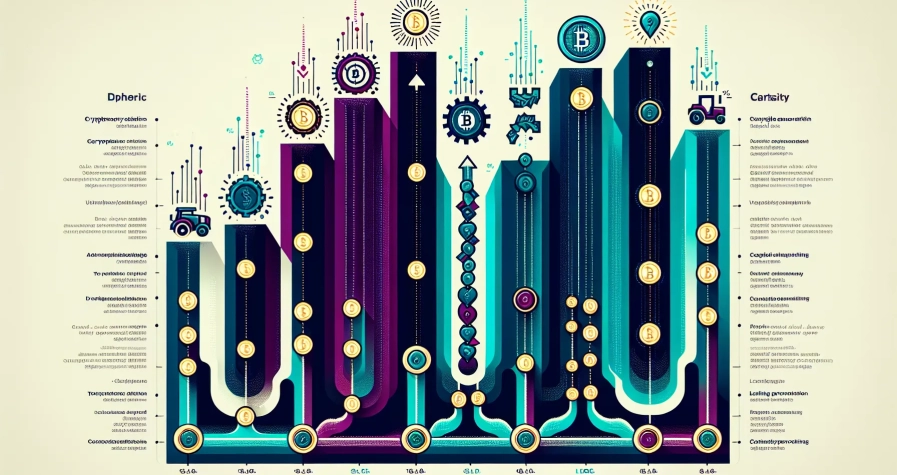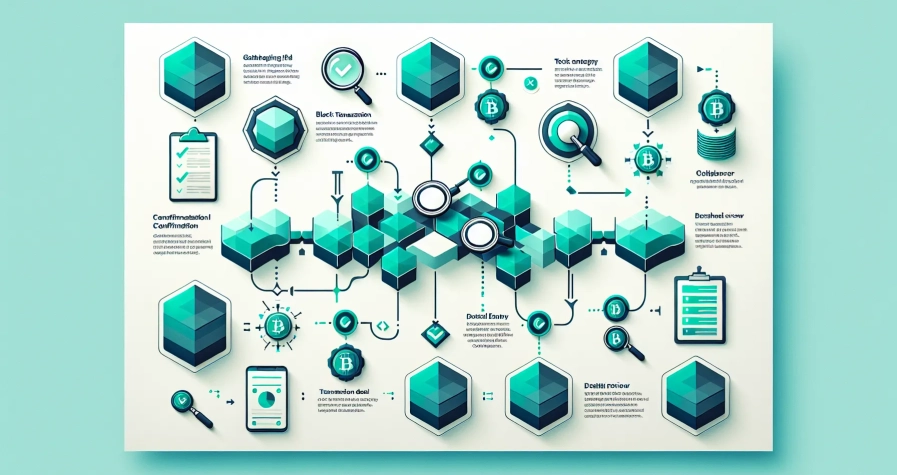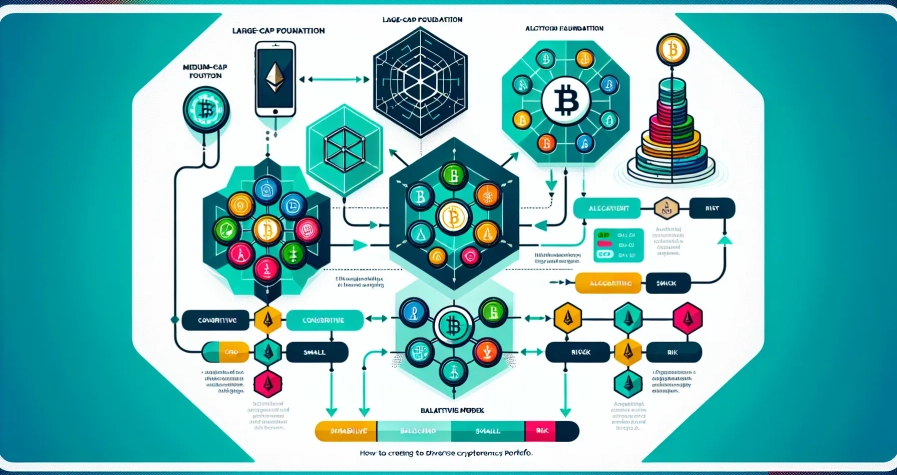Stepping into cryptocurrency trading can feel overwhelming. Between choosing an exchange, understanding security protocols, and figuring out how to actually execute a trade, there’s a lot to wrap your head around. That’s where Pionex stands out. This exchange combines a beginner-friendly interface with powerful automated trading bots, low fees, and straightforward onboarding,making it an excellent choice whether you’re looking to manually trade or let algorithms do the heavy lifting.
In this guide, you’ll walk through everything you need to get started on Pionex: from creating your account and verifying your identity to funding your wallet and executing your very first trade. By the end, you’ll have a clear roadmap to confidently navigate the platform and start your crypto trading journey.
Key Takeaways
- Pionex offers beginner-friendly crypto trading with 16 free built-in trading bots and industry-leading fees of just 0.05% for both maker and taker orders.
- Complete registration by creating an account with a strong password, verifying your email, and finishing KYC identity verification to unlock full trading access.
- Enabling Two-Factor Authentication (2FA) is essential for securing your Pionex account and protecting your crypto assets from unauthorized access.
- Pionex operates as a crypto-to-crypto exchange, requiring you to deposit cryptocurrencies like USDT or BTC by selecting the correct blockchain network to avoid losing funds.
- Executing your first trade on Pionex is simple: choose a trading pair like BTC/USDT, select a market or limit order, enter your amount, and confirm to complete the transaction.
- The platform’s integrated trading bots, including Grid Trading and DCA bots, allow beginners to automate strategies and capitalize on market movements without constant monitoring.
What Is Pionex and Why Choose It for Crypto Trading?

Pionex is a cryptocurrency exchange that’s carved out a unique niche by integrating trading bots directly into its platform. While most exchanges require you to use third-party automation tools or trade manually, Pionex gives you access to 16 free built-in bots right from the start. These include Grid Trading bots, Dollar-Cost Averaging (DCA) bots, and more,all designed to help you capitalize on market movements without needing to monitor charts 24/7.
What makes Pionex particularly appealing for beginners? First, the trading fees are among the lowest in the industry at just 0.05% for both maker and taker orders. That’s significantly cheaper than many mainstream exchanges. Second, the interface is clean and intuitive, so you won’t feel lost trying to figure out where everything is. Third, the platform supports both manual and automated trading strategies, meaning you can start simple and gradually explore more sophisticated approaches as you learn.
Pionex also offers solid liquidity by aggregating order books from major exchanges like Binance and Huobi, ensuring you get competitive prices on your trades. Whether you’re interested in hands-on trading or want to experiment with bots that can trade while you sleep, Pionex provides a flexible, cost-effective environment to do both.
Creating Your Pionex Account

Getting started with Pionex is straightforward, but there are a couple of important steps you’ll need to complete before you can start trading.
Step-by-Step Registration Process
First things first: head over to the Pionex website or download the mobile app from the App Store or Google Play. The app is well-designed and offers the same functionality as the web version, so choose whichever you’re more comfortable with.
Once you’re on the platform, look for the “Sign Up” button,it’s usually prominently displayed on the homepage. Click it, and you’ll be prompted to enter your email address and create a password. Make sure your password is strong: use a mix of uppercase and lowercase letters, numbers, and special characters. This isn’t just good practice,it’s your first line of defence against unauthorized access.
After entering your details, you’ll need to agree to Pionex’s terms of service. Read through them if you have time (or at least skim the highlights), then check the box and proceed. Almost immediately, Pionex will send a confirmation email to the address you provided. Open that email and click the verification link to activate your account. If you don’t see the email within a few minutes, check your spam or promotions folder.
Congratulations,you’ve officially created your Pionex account. But you’re not quite ready to trade yet.
Completing Identity Verification (KYC)
To comply with financial regulations and ensure platform security, Pionex requires users to complete a Know Your Customer (KYC) process. This involves verifying your identity with official documentation.
From your account dashboard, navigate to the “Account” section. You should see an option labelled “Identity Verification” or something similar. Click on it, and Pionex will guide you through the process step by step.
You’ll be asked to upload a government-issued ID,this could be a passport, driver’s license, or national ID card, depending on your country. Make sure the document is clear, legible, and not expired. You’ll also need to take a selfie for facial verification. Pionex uses this to match your face with the photo on your ID, adding an extra layer of security.
The approval process is usually pretty fast,often within a few hours, though it can sometimes take up to 24 hours depending on volume. Once you’re verified, you’ll unlock full access to deposits, withdrawals, and trading features. Without KYC, your account functionality will be limited, so it’s worth doing this right away.
Securing Your Pionex Account

Security should never be an afterthought when it comes to crypto trading. Your account holds real value, and protecting it is entirely within your control.
Setting Up Two-Factor Authentication
The single most important security step you can take is enabling Two-Factor Authentication (2FA). This adds a second layer of protection beyond just your password. Even if someone gets hold of your login credentials, they won’t be able to access your account without the second factor.
Pionex supports 2FA through apps like Google Authenticator, Authy, or Microsoft Authenticator. To set it up, go to your account settings and look for the security or 2FA section. You’ll be prompted to scan a QR code with your authenticator app, which will then generate a unique six-digit code that refreshes every 30 seconds.
Once you’ve scanned the code, enter the generated number into Pionex to confirm the setup. Make sure to save the backup key provided during setup,store it somewhere safe, like a password manager or a physical note in a secure location. If you lose access to your authenticator app, this backup key is the only way to regain access to your account.
From that point forward, every time you log in, you’ll need both your password and the current 2FA code. It might add a few extra seconds to your login, but the security trade-off is absolutely worth it.
Additional Security Best Practices
Beyond 2FA, there are several other steps you can take to harden your account security. Consider enabling anti-phishing codes,a feature that adds a unique code to all official Pionex emails, helping you distinguish legitimate messages from phishing attempts.
You should also set up a withdrawal whitelist if Pionex offers it. This feature restricts withdrawals to pre-approved wallet addresses, meaning even if someone breaches your account, they can’t send your funds to a different address.
Never use public Wi-Fi when accessing your Pionex account. Public networks are notoriously insecure and can be exploited by attackers to intercept your data. If you must trade on the go, use a trusted VPN.
Finally, make it a habit to regularly review your account activity. Check your login history and recent transactions. If you spot anything suspicious, change your password immediately and contact Pionex support. Staying vigilant is one of the simplest yet most effective ways to keep your account safe.
Funding Your Pionex Account

Once your account is set up and secured, it’s time to deposit funds so you can start trading.
Deposit Methods and Supported Cryptocurrencies
Pionex primarily operates as a crypto-to-crypto exchange, meaning you’ll need to deposit cryptocurrency rather than fiat currency like USD or EUR. The platform supports a wide range of cryptocurrencies, including Bitcoin (BTC), Ethereum (ETH), USDT (Tether), USDC, and many others.
If you don’t already own crypto, you’ll need to purchase some from a fiat on-ramp exchange like Coinbase, Kraken, or Binance, then transfer it to your Pionex wallet. USDT is one of the most common choices for deposits because it’s a stablecoin pegged to the US dollar, making it easier to manage your portfolio value without worrying about volatility during the transfer process.
Pionex supports multiple blockchain networks for deposits, including Ethereum (ERC-20), Binance Smart Chain (BEP-20), and others. This is crucial: always double-check which network you’re using before sending funds. Sending USDT on the wrong network can result in permanent loss of your funds, and there’s usually no way to recover them.
How to Make Your First Deposit
To deposit funds, log in to your Pionex account and navigate to the “Wallet” section on your dashboard. Look for the “Deposit” button,it’s usually easy to find near the top of the page.
Click “Deposit,” and you’ll be prompted to choose which cryptocurrency you want to deposit. Let’s say you’re depositing USDT. Select USDT from the list, then choose the blockchain network you’ll be using. If you’re transferring from Binance, for example, you might choose BEP-20 for lower fees and faster confirmation times.
Pionex will generate a unique deposit address for that specific cryptocurrency and network. Copy this address carefully,do not type it manually, as even a single character error will send your funds into the void. It’s also a good idea to do a small test deposit first, especially if it’s your first time.
Head over to the wallet or exchange where your crypto is currently held, initiate a withdrawal, paste the Pionex deposit address, and confirm the transaction. Depending on network congestion, your deposit should appear in your Pionex balance within a few minutes to an hour. You’ll receive a notification once the funds are confirmed and available for trading.
Navigating the Pionex Trading Interface
With funds in your account, it’s time to familiarize yourself with the Pionex trading interface.
Understanding the Dashboard and Key Features
When you first log in, you’ll land on the main dashboard. This is your command centre, displaying your portfolio balance, recent activity, and quick links to trading pairs and bots.
At the top, you’ll typically see your total account balance in BTC or USDT equivalent, along with a breakdown of your holdings. Below that, you’ll find sections for “Spot Trading,” “Trading Bots,” “Futures,” and other features depending on your region and account level.
Click on “Spot” or “Trade” to access the spot trading interface. Here, you’ll see a list of available trading pairs,combinations like BTC/USDT, ETH/USDT, or BNB/BTC. Each pair shows the current price, 24-hour change, and trading volume.
The trading view itself is divided into several panels. On the left, you’ll usually find the order book, which shows current buy and sell orders at various price levels. In the centre, there’s a price chart (often powered by TradingView) where you can analyze trends, draw lines, and add indicators. On the right, you’ll see the order entry panel where you can place trades.
Pionex also allows you to toggle between light and dark mode, adjust chart settings, and customize the layout to suit your preferences. Spend a few minutes clicking around and getting comfortable with where everything is,you’ll be navigating this interface a lot as you trade.
One unique feature of Pionex is the “Bot” tab, which gives you instant access to automated trading strategies. You don’t need to leave the trading interface to set up a bot: everything is integrated seamlessly.
Executing Your First Trade on Pionex
Now for the moment you’ve been building toward: your first trade.
Choosing Between Manual Trading and Trading Bots
Pionex offers two main ways to trade: manual trading and automated trading bots. Manual trading gives you full control,you decide when to buy, when to sell, and at what price. It’s a good starting point if you want to learn the basics and get a feel for how the market moves.
Trading bots, on the other hand, execute strategies automatically based on parameters you set. Pionex’s Grid Trading bot, for example, buys low and sells high repeatedly within a price range, capturing profits from market volatility. The DCA (Dollar-Cost Averaging) bot helps you buy assets incrementally over time, reducing the impact of price swings.
If you’re brand new to crypto, starting with a manual trade is often the best way to learn. Once you’re comfortable, you can explore bots to automate your strategy and save time.
Placing a Manual Buy or Sell Order
Let’s walk through placing a simple manual trade. From the trading interface, select a trading pair,BTC/USDT is a popular choice. You’ll see two main order types: Market and Limit.
A market order executes immediately at the current market price. It’s fast and straightforward, but you might get a slightly different price than expected if the market is moving quickly. A limit order lets you specify the exact price at which you want to buy or sell. Your order will only execute if the market reaches that price, giving you more control but requiring patience.
For your first trade, let’s use a market order to keep things simple. In the order panel, select “Buy” (if you want to purchase BTC with your USDT) or “Sell” (if you already have BTC and want to convert it back to USDT).
Enter the amount you want to trade. You can specify the quantity in BTC or the total you want to spend in USDT. Double-check your numbers,once you hit “Buy” or “Sell,” the transaction is final.
Click the button, confirm the order, and within seconds, your trade will execute. Your new balance will reflect in your portfolio, and you’ll see the transaction listed in your order history.
Congratulations,you’ve just completed your first trade on Pionex. From here, you can experiment with limit orders, try out different trading pairs, or jump into the world of trading bots to automate your strategies.
Conclusion
Getting started with Pionex doesn’t have to be intimidating. By following the steps in this guide,creating and securing your account, funding your wallet, understanding the interface, and executing your first trade,you’ve laid a solid foundation for your crypto trading journey.
What sets Pionex apart is its combination of low fees, integrated trading bots, and beginner-friendly design. Whether you’re looking to manually trade or automate your strategy, the platform gives you the tools to do both without needing to juggle multiple services or pay hefty fees.
As you gain experience, take time to explore Pionex’s advanced features like Grid Trading, Arbitrage bots, and other automation tools. And always remember: security comes first. Keep your 2FA enabled, review your account regularly, and never share your login details.
The crypto market moves fast, but with the right platform and a solid understanding of the basics, you’re well-equipped to navigate it confidently. Happy trading.
Frequently Asked Questions
What is Pionex and why is it good for beginners?
Pionex is a cryptocurrency exchange that offers 16 free built-in trading bots with industry-low fees of just 0.05%. Its clean interface, automated trading options, and straightforward onboarding make it ideal for beginners starting their crypto trading journey.
How do I make my first deposit on Pionex?
Navigate to the Wallet section, click Deposit, select your cryptocurrency and blockchain network, then copy the generated deposit address. Transfer funds from your existing wallet, ensuring you use the correct network to avoid permanent loss.
What is the difference between market and limit orders in crypto trading?
A market order executes immediately at the current price, offering speed but less control. A limit order lets you set a specific price, executing only when the market reaches it, giving you precision but requiring patience.
Do I need to complete KYC verification to trade on Pionex?
Yes, Pionex requires Know Your Customer (KYC) verification to unlock full trading features. You’ll need to upload a government-issued ID and take a selfie for facial verification. Approval typically takes a few hours.
Can you trade with fiat currency on Pionex?
Pionex primarily operates as a crypto-to-crypto exchange, meaning you need to deposit cryptocurrency rather than fiat. You’ll need to purchase crypto from a fiat on-ramp exchange like Coinbase or Kraken first, then transfer it to Pionex.
How does two-factor authentication protect my Pionex account?
Two-factor authentication (2FA) adds a second security layer beyond your password using apps like Google Authenticator. Even if someone obtains your password, they cannot access your account without the unique six-digit code that refreshes every 30 seconds.