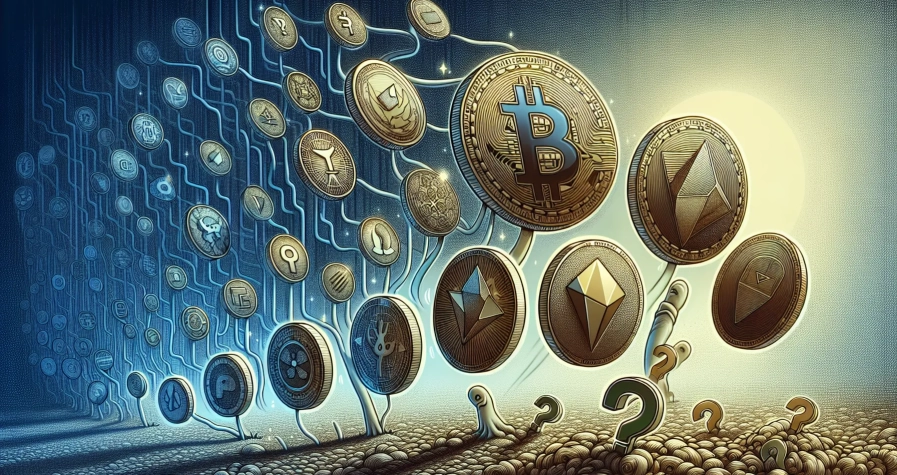Managing your funds on a cryptocurrency exchange should be straightforward,yet many traders stumble when it’s time to deposit or withdraw. Whether you’re moving Bitcoin to your external wallet or linking your bank for fiat transactions, understanding the process can save you time, fees, and unnecessary headaches. Toobit offers a flexible system that supports both crypto and fiat transactions, but knowing the right steps, security measures, and potential pitfalls makes all the difference.
In this guide, you’ll learn exactly how to fund and withdraw on Toobit, from account setup and identity verification to handling fees, processing times, and common issues. By the end, you’ll have the confidence to move your assets securely and efficiently.
Key Takeaways
- Understanding how to fund and withdraw on Toobit requires completing identity verification (KYC) and enabling two-factor authentication for secure transactions.
- Always verify the cryptocurrency network matches between your external wallet and Toobit when making deposits or withdrawals to avoid irreversible fund loss.
- On-chain transfers involve blockchain network fees and confirmation times, while internal Toobit transfers are instant and completely free.
- Cryptocurrency deposits on Toobit are generally free and credited within 10–30 minutes after blockchain confirmations, while fiat withdrawals typically take 2–7 business days.
- Enable Google Authenticator 2FA and whitelist withdrawal addresses to protect your account from unauthorized access and potential security breaches.
- If your withdrawal is flagged for risk review or your deposit isn’t credited, contact Toobit support with your transaction ID and complete any additional KYC verification promptly.
Understanding Toobit’s Deposit and Withdrawal System
Toobit’s transaction system is built around two primary methods: on-chain transfers and internal transfers. Knowing the difference between them will help you choose the right option based on speed, cost, and destination.
On-chain transfers are your go-to for moving cryptocurrency to external wallets or other exchanges. These transactions occur directly on the blockchain, meaning they’re subject to network confirmation times and fees. You’ll use this method when withdrawing Bitcoin to your hardware wallet, for example, or sending USDT to another platform.
Internal transfers, on the other hand, happen entirely within Toobit’s ecosystem. If you’re sending funds to another Toobit user, the platform processes the transaction instantly and without fees. It’s a convenient feature for peer-to-peer trades or moving assets between your own sub-accounts, if applicable.
Both methods are secure, but they serve different purposes. On-chain offers independence and control over your assets, while internal transfers prioritize speed and cost savings. Understanding when to use each will streamline your workflow and reduce unnecessary expenses.
Preparing Your Toobit Account for Transactions
Before you can deposit or withdraw, your Toobit account needs to be properly set up. This involves registering, verifying your identity, and securing your account with two-factor authentication. Skipping these steps can limit your transaction amounts or delay withdrawals.
Completing Identity Verification
Identity verification,commonly known as KYC (Know Your Customer),is required for certain transactions on Toobit. While smaller crypto deposits may not trigger KYC, larger transactions, fiat deposits, and withdrawals flagged by the platform’s risk system will require you to submit personal information.
You’ll need to provide a valid government-issued ID, such as a passport or driver’s license, along with necessary personal details like your full name, address, and date of birth. The process is typically straightforward: upload clear photos of your ID, and Toobit’s system will review your submission.
KYC isn’t just a regulatory box to tick,it also protects your account. Verified accounts have higher withdrawal limits and faster processing times. If your withdrawal is flagged for additional review, completing KYC can expedite the approval process.
Enabling Two-Factor Authentication
Two-factor authentication (2FA) is your first line of defence against unauthorized access. Toobit supports both Google Authenticator and SMS-based 2FA, though authenticator apps are generally more secure.
To enable 2FA, navigate to your account security settings and select your preferred method. If you choose Google Authenticator, you’ll scan a QR code with the app and enter the generated code to confirm activation. For SMS 2FA, you’ll receive a code via text message.
Here’s the catch: Toobit may require two different 2FA methods for withdrawals. This dual-layer approach significantly boosts security, but it also means you should set up both options if you plan to make frequent withdrawals. Don’t wait until you need to withdraw funds to discover you haven’t enabled the necessary security measures.
How to Deposit Funds on Toobit
Depositing funds is the starting point for trading on Toobit. Whether you’re transferring cryptocurrency from an external wallet or depositing fiat from your bank, the process is designed to be user-friendly,but attention to detail is crucial.
Making a Cryptocurrency Deposit
Cryptocurrency deposits on Toobit follow a standard blockchain process. Here’s how to do it:
- Navigate to the deposit section: Log in to your Toobit account and go to “Assets,” then select “Deposit.”
- Choose your cryptocurrency: From the dropdown menu, select the specific coin or token you want to deposit,Bitcoin, Ethereum, USDT, or any other supported asset.
- Select the correct network: This step is critical. Cryptocurrencies like USDT can exist on multiple networks (ERC-20, TRC-20, BEP-20, etc.). Make sure the network you select on Toobit matches the network you’re using on your external wallet or exchange. A mismatch can result in lost funds.
- Copy your deposit address: Toobit will generate a unique deposit address for the selected cryptocurrency and network. Copy this address carefully,or use the QR code if your sending wallet supports it.
- Initiate the transfer: Go to your external wallet or exchange, enter the Toobit deposit address, specify the amount, and confirm the transaction.
- Wait for confirmations: Depending on the blockchain, your deposit will appear in your Toobit account after a certain number of network confirmations. Bitcoin typically requires 2–3 confirmations, while Ethereum may need 12 or more.
Deposits are generally free on Toobit’s end, but your external wallet or exchange may charge a network fee. Always double-check the address and network before confirming the transaction,blockchain transfers are irreversible.
Depositing Fiat Currency
Fiat deposits on Toobit depend on regional regulations and payment partnerships. Depending on your location, you may be able to deposit USD, EUR, or other fiat currencies directly from your bank account.
Fiat deposits typically require full KYC verification and linking a bank account to your Toobit profile. Once verified, you can follow the platform’s prompts to initiate a bank transfer or use other supported payment methods like credit cards or payment processors.
Processing times for fiat deposits vary. Bank transfers can take 1–5 business days, while card payments may be credited instantly or within a few hours. Keep in mind that fiat deposits may also incur fees from your bank or payment provider, plus to any platform fees Toobit charges.
How to Withdraw Funds from Toobit
Withdrawing funds from Toobit is just as important as depositing them. Whether you’re cashing out profits or moving assets to cold storage, understanding the withdrawal process ensures your funds arrive safely and on time.
Withdrawing Cryptocurrency to an External Wallet
Crypto withdrawals from Toobit follow a similar flow to deposits, but with additional security checks:
- Go to the withdrawal section: From your Toobit account dashboard, navigate to “Assets” and select “Withdraw.”
- Select the cryptocurrency and network: Choose the coin you want to withdraw and ensure the network matches the receiving wallet. If you’re withdrawing USDT to a Binance account on the TRC-20 network, for example, select TRC-20 on Toobit.
- Enter the withdrawal address: Paste the wallet address from your external destination. Triple-check this,sending crypto to the wrong address is almost always irreversible.
- Specify the amount: Enter how much you want to withdraw. Toobit will display the network fee and the net amount you’ll receive.
- Complete security verification: You’ll need to confirm the withdrawal using your 2FA method(s). Toobit may require both Google Authenticator and SMS codes for added security.
- Submit and track: After submission, Toobit generates a transaction ID (TxID) within 30–60 minutes. You can use this ID to track the transaction on the blockchain explorer.
If your withdrawal is flagged for risk review,common for large amounts or unusual activity,you may need to complete additional KYC verification. This can delay processing, so plan accordingly if you need funds quickly.
Withdrawing Fiat Currency to Your Bank Account
Fiat withdrawals require a verified Toobit account and a linked bank account. The process generally involves:
- Selecting fiat withdrawal: Navigate to the withdrawal section and choose your fiat currency.
- Entering bank details: If you haven’t already, you’ll need to link your bank account by providing your account number, routing information, and other required details.
- Specifying the amount: Enter the amount you want to withdraw and review any fees.
- Confirming and submitting: Complete security verification and submit the request.
Fiat withdrawals typically take longer than crypto withdrawals due to banking hours and processing times. Expect 2–7 business days for the funds to appear in your bank account, depending on your region and bank policies.
Transaction Fees and Processing Times
Understanding fees and processing times helps you plan your transactions and avoid surprises. Toobit’s fee structure is transparent, but it’s worth knowing the details before you move funds.
Deposit Fees and Timeframes
Cryptocurrency deposits on Toobit are generally free. The platform doesn’t charge a fee to receive funds, but you’ll still pay the network fee when sending from your external wallet or exchange. Network fees vary by blockchain and congestion levels,Bitcoin fees spike during high traffic, while networks like Tron (TRC-20) often have minimal fees.
Processing times depend on blockchain confirmations. Most deposits are credited within 10–30 minutes after the required number of confirmations, though Bitcoin and Ethereum can occasionally take longer during network congestion.
If your deposit doesn’t appear as expected, Toobit offers a recovery request service. This typically applies when funds are sent to the correct address but on the wrong network. Recovery requests require a 20 USDT fee and can take up to 10 days to process. Prevention is far better,always verify the network before sending.
Fiat deposits may incur fees depending on your payment method. Bank transfers are often free or low-cost, while credit card deposits can carry fees of 2–5% due to processing costs.
Withdrawal Fees and Timeframes
On-chain cryptocurrency withdrawals incur network fees, which Toobit deducts from your withdrawal amount. These fees fluctuate based on blockchain conditions and are not controlled by Toobit. For example, withdrawing Ethereum during peak times might cost $5–$20 in gas fees, while withdrawing USDT on Tron could cost less than $1.
Internal transfers between Toobit accounts are completely free and processed instantly. If you’re sending funds to another Toobit user, this is the most cost-effective option.
Standard withdrawal processing times are 30–60 minutes, but delays can occur if your withdrawal is flagged for additional review. Risk factors that might trigger a review include large amounts, unusual withdrawal patterns, or incomplete KYC verification. In these cases, you may need to provide extra documentation, which can extend processing times.
Fiat withdrawals may incur fees based on your region and bank. Processing times typically range from 2–7 business days, though some banking systems may be faster.
Common Issues and Troubleshooting Tips
Even with a straightforward system, problems can arise. Here are the most common issues Toobit users encounter,and how to fix them.
Mismatched cryptocurrency and network: This is the most dangerous mistake. If you send USDT on the ERC-20 network to a Toobit address set for TRC-20, your funds may be lost. Always verify that the sending and receiving networks match before confirming a transaction. If a mismatch occurs, contact Toobit support immediately and request a recovery service, though success isn’t guaranteed.
Deposit not credited: If your deposit doesn’t appear after the expected confirmation period, first check the transaction status on a blockchain explorer using your TxID. If the transaction is confirmed on-chain but not reflected in your Toobit account, submit a recovery request through the platform’s support system. You’ll need to provide the TxID, deposit address, and other transaction details. The recovery fee is 20 USDT, and the process can take up to 10 days.
Delayed withdrawals: Withdrawals can be delayed for several reasons. The most common is pending blockchain confirmations, which is normal and resolves automatically. If your withdrawal is flagged for risk review, you’ll receive a notification asking for additional KYC documentation. Submitting the requested information promptly will speed up the process. In rare cases, technical issues on Toobit’s end may cause delays,check the platform’s status page or contact support for updates.
Failed security verification: If you’re unable to complete 2FA verification during a withdrawal, ensure your authenticator app or SMS service is working correctly. If you’ve lost access to your 2FA device, you’ll need to go through Toobit’s account recovery process, which can take time and require identity verification.
When in doubt, Toobit’s support team is available to help. Provide as much detail as possible about your issue, including screenshots, TxIDs, and timestamps, to expedite resolution.
Security Best Practices for Deposits and Withdrawals
Securing your Toobit account isn’t optional,it’s essential. Cryptocurrency transactions are irreversible, and account breaches can result in total loss of funds. Here’s how to protect yourself.
Always enable 2FA. This bears repeating because it’s your strongest defence against unauthorized withdrawals. Use Google Authenticator or a similar app rather than SMS when possible, as SMS can be vulnerable to SIM-swapping attacks. If Toobit requires two 2FA methods for withdrawals, set them up in advance.
Double-check wallet addresses and network selection. Human error accounts for many lost funds in crypto. Before confirming any deposit or withdrawal, verify every character of the wallet address and ensure the network matches. Consider sending a small test transaction first if you’re moving a large amount.
Never share your KYC or 2FA credentials. Toobit will never ask for your 2FA codes, passwords, or personal documents outside the official platform. Phishing attempts are common in crypto,always verify you’re on the legitimate Toobit website and be wary of unsolicited messages claiming to be from support.
Use withdrawal address whitelisting if available. Some exchanges allow you to whitelist specific wallet addresses, adding an extra layer of protection. Even if someone gains access to your account, they won’t be able to withdraw to an unauthorized address.
Keep your devices secure. Use strong, unique passwords for your Toobit account and enable device-level security like biometric authentication or PIN codes. Avoid accessing your account on public Wi-Fi or shared devices.
Monitor your account regularly. Check your transaction history and account activity frequently. If you notice any suspicious deposits, withdrawals, or login attempts, change your password immediately and contact Toobit support.
By following these practices, you significantly reduce the risk of losing funds to technical errors or malicious actors.
Conclusion
Funding and withdrawing on Toobit is designed to be accessible, but it demands attention to detail and proper account preparation. From understanding the difference between on-chain and internal transfers to navigating KYC requirements and securing your account with 2FA, each step plays a role in ensuring your transactions are smooth and secure.
Take the time to verify addresses and networks, enable all recommended security features, and familiarize yourself with Toobit’s fee structure and processing times. Common issues like mismatched networks or delayed withdrawals are almost always preventable with careful preparation. And if something does go wrong, knowing how to troubleshoot and when to contact support can save you significant time and stress.
With this guide in hand, you’re equipped to confidently manage your funds on Toobit,whether you’re depositing your first crypto, withdrawing profits, or simply moving assets between wallets. Stay vigilant, stay informed, and your transactions will be as seamless as they should be.
Frequently Asked Questions
How long does it take to withdraw cryptocurrency from Toobit?
Cryptocurrency withdrawals on Toobit typically take 30–60 minutes to process. After processing, your funds will appear once the blockchain confirms the transaction, which varies by network—Bitcoin usually requires 2–3 confirmations while Ethereum may need 12 or more.
What happens if I send crypto to the wrong network on Toobit?
Sending crypto to a mismatched network can result in lost funds. If this occurs, contact Toobit support immediately to request a recovery service, which costs 20 USDT and can take up to 10 days. Always verify the network matches before sending.
Do I need KYC verification to withdraw funds from Toobit?
KYC verification is required for larger transactions, fiat deposits and withdrawals, and withdrawals flagged by Toobit’s risk system. Verified accounts benefit from higher withdrawal limits and faster processing times, making KYC completion highly recommended.
Are there fees to deposit or withdraw on Toobit?
Cryptocurrency deposits on Toobit are free, though you’ll pay network fees from your sending wallet. Withdrawals incur blockchain network fees that vary by coin and congestion. Internal transfers between Toobit users are completely free and instant.
What is the difference between on-chain and internal transfers on Toobit?
On-chain transfers move cryptocurrency to external wallets via blockchain, incurring network fees and confirmation times. Internal transfers happen within Toobit’s platform between users, processing instantly with zero fees—ideal for peer-to-peer transactions or sub-account movements.
Can I withdraw fiat currency directly to my bank account from Toobit?
Yes, Toobit supports fiat withdrawals to linked bank accounts after completing full KYC verification. Fiat withdrawals typically take 2–7 business days to process depending on your region and banking system, with fees varying by location and payment method.