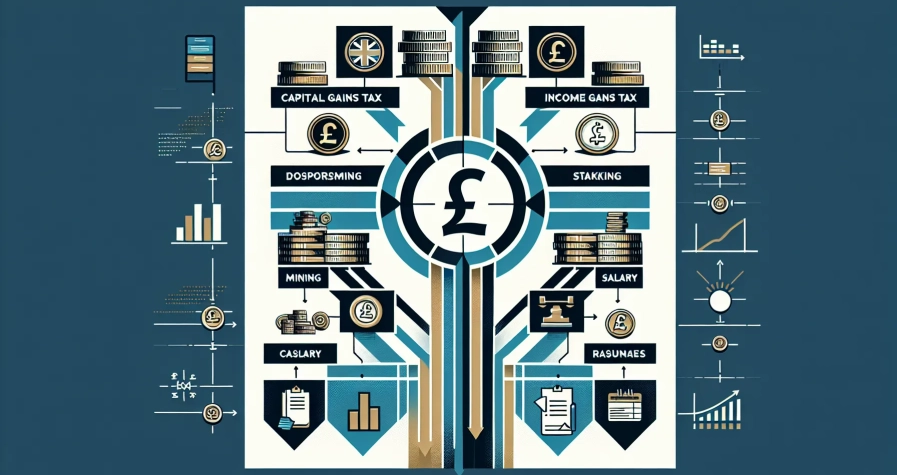Ethereum transactions happen in seconds, but understanding where your ETH went, whether it arrived, or what went wrong isn’t always straightforward. The blockchain records everything, but without the right tools, that data is nearly impossible to parse. That’s where Ethereum block explorers come in,specialized platforms that translate raw blockchain data into something anyone can read and verify.
Whether someone just sent their first crypto payment or they’re deep into DeFi protocols, knowing how to track Ethereum transactions is essential. It’s not just about confirming a payment arrived. Block explorers help users monitor wallet activity, troubleshoot failed transactions, audit smart contract interactions, and keep tabs on gas fees. They turn the opacity of the blockchain into transparency, giving users control and clarity over their digital assets.
This guide walks through everything needed to confidently use block explorers like Etherscan,from finding a transaction hash to interpreting detailed transaction records and leveraging advanced features.
Key Takeaways
- Ethereum block explorers like Etherscan translate raw blockchain data into readable formats, making it easy to track Ethereum transactions and verify wallet activity.
- Every Ethereum transaction has a unique transaction hash that serves as a fingerprint for looking up detailed records on block explorers.
- Block explorers help users confirm transaction status, monitor gas fees, troubleshoot failed transactions, and audit smart contract interactions.
- Advanced features include wallet portfolio tracking, smart contract analytics, and internal transaction tracing for deeper insights into DeFi activity.
- To track Ethereum transactions, simply paste your transaction hash or wallet address into a block explorer’s search bar to access complete on-chain records.
- Understanding gas fees and transaction confirmations through block explorers helps users optimize costs and ensure transaction finality.
What Are Ethereum Block Explorers?
Ethereum block explorers are web-based tools designed to search, review, and verify all recorded activity on the Ethereum blockchain. They index the blockchain’s entire history, making every transaction, wallet address, block, and smart contract interaction accessible in real time.
Think of a block explorer as a search engine for blockchain data. Instead of indexing websites, it indexes transactions and addresses. Users can look up specific transaction hashes, wallet addresses, block numbers, or even smart contract code. The explorer pulls data directly from the Ethereum network and presents it in a readable, organized format.
Etherscan is the most widely used Ethereum block explorer, but others like Blockchair, Ethplorer, and Getblock offer similar functionality. These platforms don’t require accounts or logins,anyone can use them to view public blockchain data. That transparency is core to how Ethereum operates: every transaction is recorded permanently and publicly, and block explorers make that record accessible to everyone.
Block explorers serve users at every level. Beginners use them to confirm transactions. Developers audit smart contracts. Traders track wallet movements. DeFi participants monitor protocol interactions. They’re essential infrastructure for anyone interacting with Ethereum.
Why You Need to Track Ethereum Transactions
Tracking Ethereum transactions isn’t just for technical users or developers. It’s a practical necessity for anyone holding or moving ETH and tokens. The reasons vary, but they all come down to visibility and control.
First, users need to confirm transaction status. Wallets don’t always update instantly, and exchanges sometimes show delays. A block explorer provides the definitive answer: Is the transaction pending, confirmed, or failed? How many confirmations has it received? This removes uncertainty.
Second, tracking helps monitor wallet balances and activity. Users can view every incoming and outgoing transaction tied to an address. This is useful for security,spotting unauthorized transactions early,and for transparency, like verifying a payment was received or reviewing historical activity.
Third, auditing smart contract and DeFi interactions becomes straightforward. When someone interacts with a DeFi protocol, they might swap tokens, provide liquidity, or stake assets. Block explorers show exactly what happened on-chain: which tokens moved, which contract was called, and what the outcome was. That level of detail helps users understand their DeFi footprint and catch errors.
Fourth, users can resolve transaction delays or errors. If a transaction is stuck, the block explorer reveals why,often a gas fee set too low or network congestion. If a transaction failed, the explorer shows the error message, which can point to issues like insufficient funds or a failed smart contract call.
Finally, block explorers help calculate and manage gas fees. Users can see exactly how much they paid in gas for a transaction and compare it to current network rates. This is valuable for budgeting and timing future transactions during periods of lower congestion.
How to Find Your Ethereum Transaction Hash
Every Ethereum transaction is assigned a unique identifier called a transaction hash (often shortened to TxHash or TXID). This alphanumeric string is the key to looking up the transaction on a block explorer.
The transaction hash is generated the moment a transaction is broadcast to the Ethereum network. It looks something like this: 0x3f4b2c...d8e9a1 (usually 66 characters long, starting with “0x”). It’s essentially a fingerprint for that specific transaction,no two transactions share the same hash.
Most wallets and exchanges provide the transaction hash immediately after a user sends ETH or tokens. In MetaMask, for example, after confirming a transaction, the wallet displays the hash in the activity tab. Users can click it to view details or copy it for use in a block explorer. Coinbase, Binance, and other exchanges include the transaction hash in the transaction history or withdrawal confirmation page.
If the hash isn’t immediately visible, users should check:
- Wallet transaction history: Most wallets list recent transactions with their hashes.
- Email confirmations: Exchanges often email transaction receipts that include the hash.
- On-screen confirmation: Right after sending, wallets typically show a confirmation screen with the hash displayed.
Once someone has the transaction hash, they can paste it into any Ethereum block explorer to pull up the full transaction record. Without it, tracking a specific transaction becomes much harder,though searching by wallet address can still show all transactions associated with that address.
Step-by-Step Guide to Tracking Ethereum Transactions
Tracking an Ethereum transaction using a block explorer is straightforward once you know the steps. Here’s how to do it.
Accessing a Block Explorer
Start by opening a trusted Ethereum block explorer. Etherscan is the most popular and comprehensive option, but alternatives like Blockchair, Ethplorer, and Getblock work similarly. Navigate to the homepage,no account or login is required.
The interface is usually clean and centered around a prominent search bar. That’s the main tool for querying blockchain data. Block explorers are free to use and publicly accessible, so anyone can start searching immediately.
Entering Your Transaction Hash or Wallet Address
In the search bar, users can enter either a transaction hash or an Ethereum wallet address, depending on what they want to track.
- For a specific transaction: Paste the transaction hash (the 66-character string starting with “0x”) and hit search. The explorer will pull up detailed information about that one transaction.
- For all activity tied to a wallet: Enter the Ethereum address (also starting with “0x”, but representing a wallet). The explorer will display a list of all transactions sent from or received by that address, along with the wallet’s current balance and token holdings.
If the search returns no results, double-check the hash or address for typos. A single wrong character will prevent the explorer from finding the data.
Understanding Transaction Details and Status
Once the search completes, the block explorer displays a detailed transaction record. Here’s what users will see:
- Transaction Hash: The unique ID, confirming this is the correct transaction.
- Status: Shows whether the transaction is pending, successful, or failed. A green checkmark usually indicates success: a red icon signals failure.
- Block Number: The block in which the transaction was included. If this field is empty, the transaction is still pending.
- Timestamp: The date and time the transaction was confirmed on-chain.
- From and To Addresses: The sender’s wallet address and the recipient’s address (or smart contract address if interacting with a DApp).
- Value: The amount of ETH transferred. For token transfers, this is shown separately in the token transfer section.
- Gas Fee: The total cost in ETH paid to miners (or validators, post-merge) to process the transaction.
- Gas Price and Limit: The unit cost of gas and the maximum gas allocated for the transaction.
- Nonce: A sequential number representing the transaction’s order from the sending address.
If the transaction involved a smart contract, the explorer may also show:
- Input Data: The function called and parameters passed to the contract.
- Logs: Event emissions from the smart contract, useful for developers and auditors.
- Internal Transactions: ETH transfers that happened as a result of the smart contract execution.
This level of detail provides complete visibility into what happened on-chain, removing any ambiguity about the transaction’s outcome.
Key Information to Look for in Transaction Records
Block explorers display a lot of data, but a few fields are especially important for understanding and troubleshooting transactions.
Transaction Status and Confirmations
The status field is the first thing to check. It tells users whether the transaction succeeded or failed. A successful transaction means the ETH or tokens were transferred as intended. A failed transaction means something went wrong,often a smart contract error, insufficient gas, or a reverted operation.
Confirmations indicate how many blocks have been added to the blockchain since the transaction was included. Each new block adds one confirmation. More confirmations mean greater finality and security. For most purposes, 12 to 20 confirmations are considered safe, though many exchanges and services accept fewer.
If the transaction shows zero confirmations and a “pending” status, it hasn’t been mined yet. This can happen during network congestion or if the gas fee was set too low. Users can sometimes speed up a pending transaction by replacing it with a higher gas fee (using their wallet’s “speed up” feature).
Gas Fees and Transaction Costs
Gas fees are a critical piece of information. They show how much the user paid in ETH to have the transaction processed. Gas fees fluctuate based on network demand,high congestion means higher fees, and vice versa.
The gas section typically breaks down into:
- Gas Limit: The maximum amount of gas the user was willing to spend.
- Gas Used: The actual amount consumed by the transaction.
- Gas Price: The cost per unit of gas, usually shown in Gwei (1 Gwei = 0.000000001 ETH).
- Transaction Fee: The total fee, calculated as Gas Used × Gas Price.
Understanding gas fees helps users budget for future transactions and identify inefficiencies. For example, if a transaction failed but still consumed gas, the user paid for nothing,highlighting the importance of double-checking smart contract calls and wallet balances before confirming.
For wallet addresses, block explorers also break down token activity separately. ERC-20 tokens and ERC-721 NFTs are listed in dedicated tabs, showing every token transfer associated with the address. This makes it easy to track specific tokens without sifting through ETH transactions.
Advanced Block Explorer Features to Explore
Beyond basic transaction tracking, block explorers offer powerful advanced features for users who want deeper insights into the Ethereum network.
One major feature is wallet portfolio tracking. When users search for an Ethereum address, many explorers display not just transaction history but also the wallet’s current holdings,ETH balance, ERC-20 tokens, and NFTs. This provides a complete snapshot of the wallet’s assets in one place.
Smart contract analytics are another advanced tool. Block explorers let users view the source code of verified smart contracts, along with the contract’s transaction history, balance, and function calls. Developers and auditors use this to verify contract behaviour and check for potential vulnerabilities. Users interacting with DeFi protocols can review contract code to confirm it’s legitimate before connecting their wallet.
Internal transaction tracing reveals ETH transfers that occur inside smart contract executions. These internal transactions don’t appear as standalone entries on the blockchain but are logged by the contract. Block explorers parse these logs and display them, giving users visibility into complex contract interactions,such as when a DeFi protocol distributes rewards or processes multi-step swaps.
DeFi and DApp activity monitoring is especially useful for active traders and liquidity providers. Explorers can show detailed breakdowns of interactions with protocols like Uniswap, Aave, or Compound,token swaps, liquidity additions, borrowing, lending, and more. Users can verify what happened in each interaction and track their activity across multiple protocols.
Some explorers also offer transaction simulation tools that let users preview the outcome of a transaction before submitting it. This helps avoid costly mistakes, such as accidentally sending tokens to the wrong address or interacting with a malicious contract.
Finally, explorers provide network statistics and analytics: average gas prices, transaction volume, block times, and more. These metrics help users time their transactions to minimize costs and understand overall network health.
Troubleshooting Common Transaction Issues
Block explorers are invaluable for diagnosing and resolving transaction problems. Here’s how to troubleshoot common issues.
Transaction appears delayed or pending: If a transaction has been pending for a long time, check the gas fee. During periods of high network congestion, transactions with low gas prices get deprioritized by miners and validators. The block explorer will show the gas price used: compare it to the current average. If it’s significantly lower, the transaction may remain stuck until congestion eases. Many wallets allow users to “speed up” a transaction by resubmitting it with a higher gas fee.
Transaction shows as failed: A failed transaction means the network attempted to execute it but something went wrong. The block explorer will display an error message, such as “out of gas,” “execution reverted,” or “insufficient funds.” Even though the transaction failed, gas fees are still consumed because the network expended computational resources attempting the transaction. Users should review the error, correct the issue (like adding more funds or adjusting gas limits), and resubmit.
Transaction hash not found: If entering a transaction hash returns no results, the issue is likely a typo or an incorrect hash. Double-check the string for accuracy. If the hash is correct but still not found, the transaction may not have been broadcast to the network yet,wait a few moments and try again.
Incorrect address entry: Searching for a wallet address but seeing no data can mean the address has never been used on the Ethereum network, or there’s a typo. Ethereum addresses are case-insensitive, but accuracy matters. Copy-paste addresses directly from wallets to avoid mistakes.
Transaction not showing in wallet but confirmed on-chain: Sometimes wallets lag behind the blockchain. If a block explorer shows a transaction as confirmed but the wallet hasn’t updated, try refreshing the wallet or checking its sync status. The blockchain is the source of truth,if it’s confirmed there, the transaction happened.
Using a block explorer removes guesswork from troubleshooting. Instead of wondering what went wrong, users can see exactly what the network recorded and take informed action.
Conclusion
Ethereum block explorers like Etherscan have become indispensable tools for anyone using the Ethereum network. They transform raw blockchain data into accessible, understandable records, giving users transparency and control over their transactions, wallets, and interactions with smart contracts.
Whether confirming a payment, auditing DeFi activity, troubleshooting a failed transaction, or analyzing gas fees, block explorers provide the visibility needed to navigate Ethereum confidently. They’re easy to use, require no technical expertise, and offer depth for users who want to dig deeper into smart contracts and network analytics.
As Ethereum continues to grow and evolve, block explorers will remain central to how users interact with the blockchain,ensuring that transparency and trust are built into every transaction.
Frequently Asked Questions
What is an Ethereum transaction hash and where can I find it?
An Ethereum transaction hash is a unique 66-character identifier starting with ‘0x’ that serves as a fingerprint for each transaction. You can find it in your wallet’s activity tab, exchange transaction history, or email confirmations sent after completing a transaction.
How do I track an Ethereum transaction using a block explorer?
To track an Ethereum transaction, visit a block explorer like Etherscan, paste your transaction hash or wallet address into the search bar, and press enter. The explorer displays detailed information including status, gas fees, timestamp, and sender/receiver addresses.
Why is my Ethereum transaction stuck or pending for so long?
Transactions typically remain pending when the gas fee is set too low during network congestion. Miners and validators prioritize transactions with higher fees. You can usually speed up a pending transaction using your wallet’s ‘speed up’ feature to resubmit with higher gas.
Can I see all tokens held in an Ethereum wallet address?
Yes, when you search a wallet address on block explorers like Etherscan, they display complete holdings including ETH balance, ERC-20 tokens, and ERC-721 NFTs in dedicated tabs, along with full transaction history for that address.
What does it mean when an Ethereum transaction shows as failed?
A failed transaction means the network attempted execution but encountered an error like insufficient funds, out of gas, or reverted smart contract operations. Gas fees are still consumed even when failed because computational resources were used during the attempt.
Are Ethereum block explorers free to use and do they require registration?
Yes, Ethereum block explorers like Etherscan, Blockchair, and Ethplorer are completely free and require no account or login. Anyone can access and search public blockchain data instantly, as transparency is fundamental to how Ethereum operates.