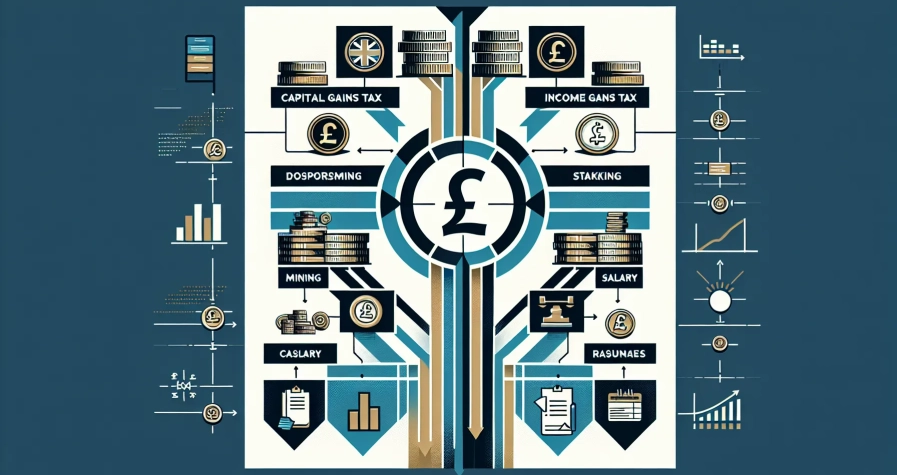Breaking into crypto trading can feel like stepping into a maze,especially when you’re choosing where to start. Toobit Exchange has emerged as a contender worth your attention, combining robust security with a surprisingly intuitive interface. Whether you’re looking to dip your toes into spot trading or explore more advanced features like futures and copy trading, this guide walks you through everything from creating your account to executing your first trade. By the end, you’ll have a clear roadmap for navigating Toobit with confidence, minus the usual jargon overload that makes most exchange guides tough to digest.
Key Takeaways
- Toobit Exchange offers over 200 spot pairs and 250+ futures contracts with features like copy trading, staking, and integrated TradingView charts for both beginners and experienced traders.
- The sign-up process for Toobit is straightforward, requiring only an email or social login, though residents of the US, Mainland China, Hong Kong, and Singapore are restricted.
- Completing KYC verification unlocks higher withdrawal limits—up to 5 BTC daily for Basic KYC—and is essential for accessing fiat transactions and advanced features.
- Enabling two-factor authentication through an authenticator app significantly strengthens your Toobit account security against hacking and unauthorized access.
- You can fund your Toobit account through crypto deposits or fiat on-ramp options like credit cards and P2P transfers, with crypto-to-crypto transfers typically offering lower fees.
- Executing your first trade on Toobit Exchange is simple: choose a trading pair, decide between market or limit orders, and start with major pairs like BTC/USDT for easier liquidity and predictable pricing.
What Is Toobit Exchange?
Toobit Exchange is a centralized cryptocurrency trading platform that launched in 2022, carving out space in a crowded market with a focus on accessibility and security. The platform offers spot and futures trading across an impressive range,over 200 spot pairs and 250+ futures contracts,which gives you plenty of room to diversify or specialize as your trading strategy evolves.
Beyond basic trading, Toobit includes features like copy trading (where you can mirror the strategies of experienced traders), staking options for passive income, and even a decentralized exchange integration called DEX+. The platform operates globally but excludes residents of the United States, Mainland China, Hong Kong, Singapore, and certain high-risk jurisdictions due to regulatory considerations.
What sets Toobit apart is its commitment to transparency and user protection. The exchange employs Proof of Reserves monitoring, which means you can verify that customer funds are actually backed 1:1. They’ve also integrated TradingView charts directly into the platform and offer automated trading bots for grid trading and dollar-cost averaging,tools that used to be reserved for more advanced traders but are now accessible to everyone.
The interface is designed with clarity in mind, making it less intimidating for newcomers while still packing enough features to satisfy seasoned traders. If you’re outside the restricted regions and want a platform that balances user-friendliness with sophisticated tools, Toobit is worth considering.
Creating Your Toobit Account
Getting started on Toobit is straightforward, but there are a few requirements and steps you’ll need to follow to get your account up and running.
Registration Requirements
Before you begin, make sure you meet the basic eligibility criteria. You must not be a resident of any restricted country,that includes the US, Mainland China, Hong Kong, Singapore, and other high-risk regions that Toobit has excluded for compliance reasons. You’ll also need a valid email address or access to one of the supported social login options: Google, Apple, or Telegram. That’s it. No complicated prerequisites or hoops to jump through.
Step-by-Step Sign-Up Process
Once you’ve confirmed you’re eligible, the actual sign-up takes just a few minutes. Here’s how it works:
- Visit the Toobit homepage. Head to the official Toobit website,make sure you’re on the legitimate site to avoid phishing scams.
- Click “Sign Up.” You’ll find this button prominently displayed on the homepage.
- Choose your registration method. Decide whether you want to register using your email or a social account (Google, Apple, or Telegram). Social logins can speed things up if you prefer not to create a new password.
- Enter the required information. If you’re going the email route, you’ll need to provide your email address and create a strong password. For social logins, you’ll authorize Toobit to access basic profile information.
- Verify your email. Check your inbox for an activation code from Toobit. Enter this code on the verification page to confirm your email address and activate your account.
And that’s it,you’re in. Your Toobit account is now live, though you’ll want to complete a few more steps (like KYC and security settings) before you start trading in earnest.
Completing Identity Verification (KYC)
Once your account is created, you’ll encounter the KYC (Know Your Customer) process. It might feel like an extra hurdle, but it serves important purposes,and unlocks higher limits.
Why KYC Is Required
Toobit, like most reputable exchanges, requires identity verification for legal compliance and risk prevention. This isn’t just bureaucratic red tape: it’s about protecting both the platform and its users from fraud, money laundering, and other illicit activities. Completing KYC also enables higher withdrawal limits and, if you’re interested, access to fiat transactions like buying crypto with a credit card or through peer-to-peer transfers. Without KYC, your account will be functional but limited.
Documents and Verification Steps
Toobit offers two tiers of KYC, depending on how much you plan to trade and withdraw:
Basic KYC is the starting point. You’ll need to provide your full name, date of birth, and ID number (such as a driver’s license or national ID). This level gets you a daily withdrawal limit of up to 5 BTC, which is more than enough for most casual traders. The verification process is typically quick,often completed within minutes if your documents are clear and match the information you provided.
Advanced KYC is optional but recommended if you plan to trade larger volumes. This tier requires additional documentation, such as a passport or government-issued ID and proof of address (a utility bill or bank statement dated within the last three months). Advanced KYC raises your withdrawal limits significantly and may be necessary for accessing certain premium features or fiat on-ramp services.
To start the process, navigate to your account settings, find the KYC or Verification section, and follow the prompts to upload your documents. Make sure photos are clear, well-lit, and show all four corners of each document. Blurry or cropped images can delay approval.
Securing Your Account
With your account created and verified, the next critical step is locking it down. Crypto exchanges are prime targets for hackers, and a few minutes spent on security now can save you a world of trouble later.
Enabling Two-Factor Authentication
Two-Factor Authentication (2FA) is your first line of defence. It adds an extra layer of security by requiring a second form of verification beyond just your password. Here’s how to set it up on Toobit:
- Access your account settings. Once logged in, click on your profile icon and navigate to the Security section.
- Choose your 2FA method. Toobit supports 2FA via phone number (SMS) or an authenticator app. While SMS is convenient, an authenticator app like Google Authenticator or Authy is more secure because it’s not vulnerable to SIM-swapping attacks.
- Follow the setup prompts. If you’re using an authenticator app, you’ll scan a QR code with your phone. The app will then generate a six-digit code that changes every 30 seconds. Enter this code on Toobit to confirm the setup.
- Save your backup codes. Toobit will provide backup codes in case you lose access to your 2FA device. Store these somewhere safe,preferably offline.
Once 2FA is enabled, you’ll need to enter a code from your authenticator app (or receive an SMS) every time you log in or make a withdrawal. It’s a small inconvenience that drastically improves your account security.
Additional Security Best Practices
Beyond 2FA, there are several other steps you should take to keep your Toobit account secure:
- Use a strong, unique password. Avoid recycling passwords from other sites. A password manager can help you generate and store complex passwords.
- Enable device management. Toobit allows you to manage and monitor which devices have access to your account. Regularly review your login history and remove any unfamiliar devices.
- Use cold storage for large balances. If you’re holding significant amounts of crypto, consider moving the bulk of your funds to a hardware wallet (cold storage) and keeping only what you need for active trading on the exchange.
- Avoid sharing credentials. Never share your password or 2FA codes with anyone. Toobit support will never ask for this information. Be wary of phishing emails or fake websites that mimic Toobit,always double-check the URL before logging in.
Security isn’t glamorous, but it’s non-negotiable. Treat your Toobit account like a bank account,because that’s essentially what it is.
Funding Your Toobit Account
With security sorted, it’s time to add funds so you can start trading. Toobit offers multiple deposit options to suit different preferences.
Deposit Methods and Options
Toobit supports both crypto deposits and fiat on-ramp options:
Crypto deposits are the most common method. You can deposit popular cryptocurrencies like Bitcoin (BTC), Ethereum (ETH), Tether (USDT), and many others. If you already hold crypto in another wallet or exchange, transferring it to Toobit is quick and typically incurs only network fees.
Fiat on-ramp options let you buy crypto directly with traditional currency using a credit or debit card, or through peer-to-peer (P2P) transfers. This is especially useful if you’re new to crypto and don’t yet have a wallet set up elsewhere. Keep in mind that card payments may carry higher fees than crypto-to-crypto transfers.
How to Make Your First Deposit
Depositing funds on Toobit is straightforward. Here’s the process step-by-step:
- Log in to your Toobit account. Once you’re in, look for the “Wallet” section,usually accessible from the top menu or your account dashboard.
- Select “Deposit.” This will bring up a list of available cryptocurrencies you can deposit.
- Choose your currency. Click on the cryptocurrency you want to deposit (e.g., USDT, BTC, ETH). Toobit will generate a unique wallet address for that asset.
- Copy the wallet address. Make absolutely sure you’re copying the correct address and that it matches the network you’re sending from (for example, USDT can be sent via Ethereum, Tron, or other networks,choose the right one to avoid losing funds).
- Send funds from your external wallet. Open the wallet or exchange where you currently hold your crypto, initiate a withdrawal, and paste the Toobit deposit address. Double-check the address before confirming.
- Wait for network confirmation. Depending on the blockchain, deposits can take anywhere from a few minutes to over an hour. You can track the transaction using a blockchain explorer if you’re anxious. Once the required number of network confirmations is reached, your funds will appear in your Toobit wallet.
If you’re using the fiat on-ramp, the process is even simpler,just follow the prompts to enter your card details or connect with a P2P partner, and your account will be credited once the payment clears.
Navigating the Toobit Trading Interface
Now that you’ve got funds in your account, it’s time to familiarize yourself with the Toobit trading interface. A little orientation here will save you from confusion later.
Understanding the Dashboard
When you first log in, you’ll land on the main dashboard. Toobit has designed this to be clean and intuitive, with a clear account summary front and centre. You’ll see your total balance (usually displayed in USDT or BTC equivalent), recent activity, and quick links to the main sections: spot trading, futures, copy trading, staking, and the DEX+ on-chain features.
The dashboard also provides a snapshot of market trends and popular trading pairs, which can be helpful if you’re still deciding what to trade. Everything is organized logically, so you won’t have to hunt through nested menus to find what you need.
Key Features and Tools
Toobit packs a lot of functionality into its platform. Here are some standout features you should know about:
- Integrated TradingView charts. These are industry-standard charting tools used by traders worldwide. You can customize indicators, draw trendlines, and analyze price action without leaving the Toobit platform.
- Grid and dollar-cost averaging bots. These automated trading tools help you execute strategies without having to monitor the market 24/7. Grid bots buy low and sell high within a price range, while DCA bots spread your purchases over time to reduce volatility risk.
- Proof of Reserves monitoring. Toobit offers transparency by allowing users to verify that customer funds are fully backed. This is a big trust signal in an industry where exchange collapses have made headlines.
- Telegram mini-app for rewards. Toobit has a Telegram integration that offers bonus rewards and quick access to platform updates. It’s a nice perk if you’re already active on Telegram.
Spend a few minutes clicking around and exploring these features. The interface is designed to be discoverable, so you don’t need a manual to figure out where things are.
Placing Your First Trade
You’ve made it to the main event: executing your first trade. Here’s how to do it with confidence.
Choosing a Trading Pair
First, you need to decide what you want to trade. Navigate to the “Markets” section, where you’ll see a list of available trading pairs. A trading pair shows you what you’re buying and what you’re spending. For example, BTC/USDT means you’re buying Bitcoin using Tether.
If you’re new to trading, starting with a major pair like BTC/USDT or ETH/USDT is a smart move. These pairs have high liquidity, meaning trades execute quickly and at predictable prices. Once you’re comfortable, you can explore smaller altcoins, but be aware they can be more volatile.
Market Orders vs. Limit Orders
When placing a trade, you’ll choose between two main order types:
Market Orders execute immediately at the current market price. They’re fast and simple,great if you want to get in or out of a position right now. The downside is you might not get the exact price you expect, especially in fast-moving markets.
Limit Orders only execute when the price reaches a level you specify. For example, if Bitcoin is trading at $30,000 but you want to buy it at $29,500, you’d place a limit order at that price. Your order sits in the order book until the market reaches your target (or doesn’t). Limit orders give you more control but require patience.
For your first trade, a market order is probably the easiest way to go,you’ll see your trade execute instantly and get a feel for how the platform works.
Executing the Trade
Once you’ve chosen your trading pair and order type, here’s how to complete the trade:
- Enter the amount. Decide how much you want to buy. You can enter the amount in either the base currency (e.g., BTC) or the quote currency (e.g., USDT).
- Review the details. Double-check the order type, amount, and any fees that will be deducted. Toobit displays fees transparently before you confirm.
- Click “Buy” (or “Sell”). Once you’re satisfied, hit the button to execute the trade. If it’s a market order, your trade will go through almost instantly. If it’s a limit order, it’ll appear in your open orders until it’s filled.
- Check your balance. After the trade executes, navigate to your wallet to confirm that your new asset has been credited. You’ll also see a record of the transaction in your order history.
Congratulations,you’ve just completed your first trade on Toobit. From here, you can experiment with different order types, explore features like copy trading or staking, or simply continue building your portfolio one trade at a time.
Conclusion
Toobit Exchange manages to strike a balance that’s hard to find: it’s accessible enough for beginners but doesn’t sacrifice the tools and security features that experienced traders expect. From the straightforward sign-up process to the transparent KYC requirements and robust security options, the platform is designed to get you trading with minimal friction and maximum confidence.
By now, you should have a solid grasp of how to create your account, verify your identity, secure your funds, and execute your first trade. The key is to start small, get comfortable with the interface, and gradually explore the more advanced features as your confidence grows. Whether you’re here for spot trading, futures, copy trading, or staking, Toobit offers a versatile platform that can grow with your crypto journey.
Remember, crypto trading carries risk, so never invest more than you can afford to lose,and always keep security at the forefront. With the foundation you’ve built in this guide, you’re ready to navigate Toobit like a pro.
Frequently Asked Questions
What is Toobit Exchange and how does it differ from other crypto platforms?
Toobit Exchange is a centralized cryptocurrency trading platform launched in 2022, offering over 200 spot pairs and 250+ futures contracts. It differentiates itself through Proof of Reserves transparency, integrated TradingView charts, and accessible features like copy trading and automated trading bots for all user levels.
How do I sign up for a Toobit Exchange account?
Visit the official Toobit website, click ‘Sign Up,’ and choose registration via email or social login (Google, Apple, or Telegram). Enter your details, verify your email with the activation code sent to your inbox, and your account will be active within minutes.
Why is KYC verification required on Toobit Exchange?
KYC verification on Toobit ensures legal compliance and fraud prevention while unlocking higher withdrawal limits. Basic KYC allows up to 5 BTC daily withdrawals, while advanced KYC increases limits further and enables access to fiat on-ramp services and premium features.
What’s the difference between market orders and limit orders in crypto trading?
Market orders execute immediately at the current price, ideal for quick trades but with less price control. Limit orders execute only when the price reaches your specified level, offering more control and better pricing but requiring patience as they wait for market conditions to match.
Which countries are restricted from using Toobit Exchange?
Toobit Exchange excludes residents of the United States, Mainland China, Hong Kong, Singapore, and certain other high-risk jurisdictions due to regulatory compliance considerations. Users must confirm their eligibility based on their country of residence before signing up.
How can I secure my cryptocurrency exchange account from hackers?
Enable two-factor authentication using an authenticator app rather than SMS, use a strong unique password, regularly review device access and login history, store large balances in cold storage hardware wallets, and never share credentials or respond to phishing attempts.